
BenQ SW320, A Review
NOTE: This comprehensive review of the Ben Q monitor was written by my assistant Robert Boyer, who has a great deal of expertise on monitor performance and color management.
Introduction
The BenQ SW320 is big, really big. At 31.5" the monitor is substantially bigger than a 27" unit. I’m sure there are applications where someone might need two or more of these monitors but I found myself ultimately satisfied with the real estate provided by one. It’s so wide that when I was testing a dual monitor setup with another 27" on my desktop I found it counter-productive for typical computer and even photographic work. The only scenario I see using two displays for my use is possibly if I was using a tethered capture session with clients where I might use a smaller screen to control the camera, organize, and orchestrate what shows up on the BenQ SW320 that the client(s) were watching.
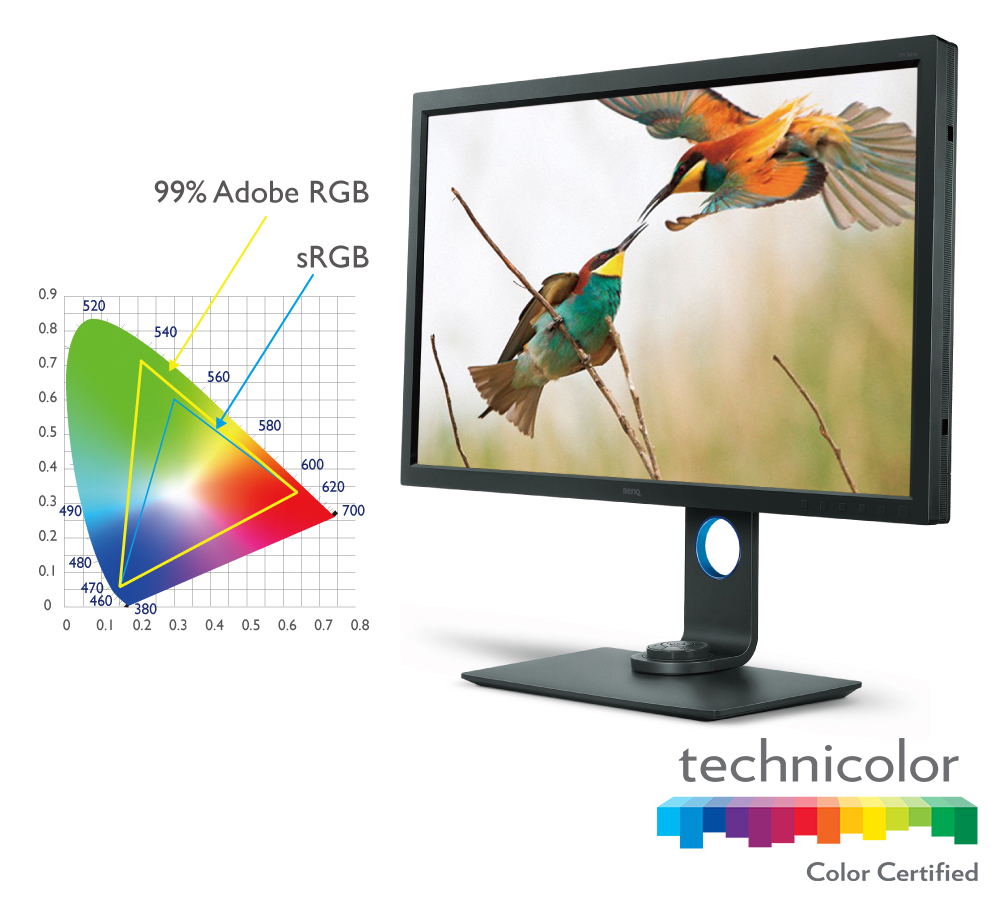
As many of you, I’ve become quite accustomed to using retina displays, especially on my smaller screens such as my MacBook Pro computers. Photographs look almost print-like on retina displays and disappointing on traditional lower pixel density monitors. You may understand my initial skepticism given the huge size with the resolution of the unit only being 4K UHD. I was wrong. Doing some math the pixel density comes in at almost 140 DPI which is quite a different viewing experience than your typical 27in HD monitor, which is somewhere closer to 100 DPI. Of course this will vary based on individual units, but I was quite satisfied with how smooth and detailed both photos as well as fonts and U/I looked on this monitor.
The big news for photographers is color. Three things the BenQ SW320 has going for it in terms of color are its gamut (Adobe RGB), the bit depth at 10bits (vs. 8bit standard displays), and its hardware calibration capabilities. The colors once calibrated are absolutely fantastic. Combined with the resolution, photos look gorgeous with smooth gradients and subtle color variations.
To make a comparison I set the SW320 up next to an Apple 27" Thunderbolt monitor (also calibrated) and the difference to this photographer in terms of color and gradation was night and day. If you’re a photographer using an 8bit monitor the BenQ will certainly be a significant upgrade. As a bonus you’ll get a lot more screen real estate as well.
Setup
I used my main desktop workstation to test the BenQ SW320 consisting of a late 2013 Mac Pro with dual AMD FirePro D700 graphics cards which was more than capable of driving the monitor at full resolution and it’s maximum 60Hz vertical refresh. You’ll definitely want to check your computer specs if you’re not currently running 4K now. I was pleasantly surprised that the BenQ came with the cable I needed for a connection, specifically a display port to mini display port cable. It also comes with a USB cable that’s required for the control puck, monitor USB hub, card reader, and most importantly BenQ’s pallet master calibration software. It also came with a full size display-port-to-display-port cable which I’ve never needed being a Mac user. The monitor did not include an HDMI cable if that’s the connection of choice for you. Not a big deal since most people have quite a few laying around.
Moving on to calibration, once I overcame the one issue I encountered (more later), setup and calibration was a breeze using pallet master and X-Rite’s i1Display Pro. Don’t make the mistake of calibrating the SW320 using the X-Rite software (or other calibration software). It will work and create a “correct” profile for whatever mode the SW320 is set to but you’ll definitely not get the full advantages of the unit’s 10bit hardware calibration.
When using the pallet master software a new LUT (look up table) is written to the monitor and an associated ICC profile generated in conjunction. I tried both methods and there is a visible difference. Go with the hardware calibration to get the most out of the monitor’s capabilities.
I mentioned a hitch encountered on my first go-around. The first time I tried to do a calibration with pallet master the results were terrible. Terrible is an understatement, it was more like some kind of psychedelic experience. After getting in touch with BenQ it turns out that to calibrate the monitor using pallet master the unit must be setup as the primary display on a Mac. At the time of this writing that still seems to be the case. There could be a work around if you absolutely need to use the SW320 as a secondary monitor on a Mac which I’ve not tested. Set the BenQ up as the primary monitor only for calibration and then switch it to a non-primary monitor afterwards.
I also did not test the included control puck which is primarily used for quickly switching various monitor modes and calibrations as well as other functions that one can customize. The BenQ website will tell you all about it. I’m a photographer and really am in no need to switch between various calibrations and color spaces quickly, if ever.
Aside: After setting up the BenQ SW320 I could swear my internet connection got slower. After the usual suspects of waiting, rebooting my cable modem/router, reconnecting, etc, I was still convinced something was wrong with the internet. Turns out that there was and it was directly related to installing and setting up the SW320. I don’t want to imply this is specific to this product, it’s not. The problem has to do with 4K at 60hz over display port using MST (multi-stream transport) which is required to drive those specs. It all depends on the configuration and placement of the display port cable. Literally where it is, how it’s coiled, your particular computer, where your router is, etc. To resolve this I just needed to re-arrange my cables a bit while watching a real-time wireless diagnostic app. The parameter you’re looking for is noise, the lower the better. As far as I understand this it can occur with any computer/cable although many attribute it to the Mac Pro and/or the particular cable. The most affected wireless signals are 2.4Ghz Wifi. My internet provider only offers 2.4GHz N rather than 5Ghz on their built-in router.
A Photographer’s Monitor
I am a photographer first and foremost. I also do a bit of video here and there as well as design work but those are a distant second to my primary requirements. Using the BenQ SW320 is a pleasure when working in Capture One, Lightroom, and Photoshop. I have no hesitation using this monitor for color critical work for both clients and personal fine art printing.
One nice surprise after years of mixed feelings about Apple’s “everything must be glossy” display products for laptops, iMacs, and stand-alone monitors is a return to a matte coated screen. The last time I used a non-glossy display for sustained use was Apple’s 30" Cinema. I’ve always had a love/hate relationship with the decision for Apple to go glossy. On one hand with the older matte displays it was hard to distinguish noise from image detail from matte coating on close inspection in many cases. On the other hand all those reflections on glossy displays were annoying, uncomfortable, tiring, and in a lot of circumstances rendered the display unusable.
The SW320’s subtle matte surface allows much more detail to show through and in this photographer’s opinion doesn’t get in the way of the photo at all. Let’s call it the best of both worlds. It reminds me a lot of some other much more expensive 4K / Adobe RGB monitor’s I’ve used (but not owned) targeted at color critical production work.
Compared To Alternatives
Choosing a monitor can be difficult now, especially if you’re not a techie that keeps up with the ever more quickly changing landscape of display technology. In a lot of ways what was once considered “consumer” technology brands and price points may possess features and capabilities that surpass extremely expensive specialized displays of just a few years ago. Then there’s the myriad compatibility and connection woes to sort thru depending on your computer hardware, OS, and display, 4K, 5K, 30Hz SST, 60Hz, MST, display port versions, thunderbolt 2 which carries display port but it’s not, USB-C, which is a connector but not all USB-C carries display port or thunderbolt 3, differing HDMI versions, the list goes on and on and on.
The real question is which particular technology and monitors to compare the SW320 to. Let’s compare them to three broad choices. Yesterday’s tech or HD type monitors even though some of those may have a few more pixels than HD depending on size and those generally having 8bit color and sRGB gamut. Second, we’ll compare them to “the best” consumer tech that’s similar being bundled at a premium cost such as Apple’s 4K and 5K iMac computers with P3 color spaces. The 5K iMac which most photographers would opt for now has 10bit color too. Lastly we’ll compare what I’ll refer to as high-end specialized monitors as a broad group from EIZO and others.
The first one is easy. If you’re using an older HD/sRGB (or less than sRGB) that’s 100 DPI or less and 8bit color the SW320 will blow you away even if your monitor is a decent IPS panel. Of course it should blow you away at around $1,500 street price. If you need or desire a very large workstation display with great color the SW320 is definitely a high-end upgrade. It will most likely have more longevity in terms of it’s usefulness than the option we’ll discuss next. I wouldn’t worry too much about it somehow becoming obsolete. My discrete higher-end monitors have found uses until they’ve died, far outliving the computers they were originally connected to.
The second comparison is a bit trickier to navigate. Let’s take the 5K iMac as the prototypical premium consumer monitor. The screen is gorgeous no doubt. It’s also a true high-DPI monitor with near print like resolution. Too bad it’s glossy and welded to processor/graphics/etc that will likely be replaced before that gorgeous monitor has outlived it’s usefulness.
A high-end monitor welded to other hardware has always been a bit of a rub with me even though I can say high-end iMacs have lived on far beyond what I originally planned on when I’ve purchased them, as long as they were spec’d out right to begin with. Overall they do represent a really good value on the premium end with the downside of not being able to take that awesome display with you if/when you do need a boost for the other hardware. It’s now got 10bit color and the P3 gamut is not somehow inferior to Adobe RGB it’s just different by a hair. Take a look at Creative Pro’s article on the subject for a good introduction. If you do high-end video P3 might be better by a hair. If you work primarily with print, especially CMYK then Adobe RGB might be a hair better. If you really don’t know based on your very specific needs then don’t decide one or the other based solely on that. In many cases either will do just fine for professional work that crosses both (an ever increasing case for most freelance pros).
The last comparison with the ultra specialized monitor of similar specifications is also pretty easy. The BenQ SW320 is an exceptional value given it’s pixel count, density, size, 10bit color, and massive gamut compared to the usual suspects that have similar offerings. Why is this? Even $1500 is a fraction of the cost of other high-end Adobe RGB 4K monitors of similar size and capabilities. I’d say for the vast majority of professional needs and users there’s no material difference. That doesn’t mean there are not very specific features that can be had for a lot more money. Sure there are but if you do not actually have a burning need for your specific work such as DCI 4K, I’d opt for the SW320. Of course there are work-flow and other niceties that might be of huge value to you such as self-calibration, but as with most things, the more you chase the 1% that may be irrelevant to your work the cost goes thru the roof.
Minor Criticisms
Nothing’s perfect, so it goes I do have a few quibbles with the SW320. Take into account there’s no product I’ve ever owned, even those that I love dearly, that I don’t have my issues with. I am what most would call “picky”. The first thing that rubbed me the wrong way is the USB hub in the monitor. The good thing is it’s at least USB3. The bad thing is that it has only two ports? Really? My ancient Apple 24" Cinema HD had three. A closely related issue is that the placement of the USB ports and associated USB3 SD card reader is probably about the most hateful I’ve encountered in the world of back-of-the-monitor convenience features. The ports and the reader are situated in such a way it’s a bit tricky to use them as convenience features.
The only other criticism I have can be relegated to the ridiculous category for most people. The overall design and look is nothing to write home about. Matte black plastic. It’s not exactly an eyesore but it’s not going to win any beauty contests. The bezel is a bit thick looking compared to more edgeless designs. It’s certainly not born of Jon Ives but then again not many high-end monitors are. Even the LG 5K Apple endorses is not all that great looking. At best they are all utilitarian as a group, and so is the SW320.
Who Is This Monitor For
Coming at this from a photographer’s point of view I’d have to say this is for any serious photographer looking for great color and a lot of screen real estate. That would go both for Mac and Windows users. Obviously if you are going the way of a 5K iMac that’s the exception. I could definitely see this monitor paired with a high-end laptop as a combination at-home workstation solution for those that prefer a one computer setup.
Secondarily I’d say that any designer or serious video producer/editor this display should be on your short-list when shopping for a very large 4K workstation monitor. It compares very favorably with solutions that cost a few times more with no real compromises in quality.
Conclusion
In today’s world a $1500 computer monitor is not “cheap”. The question is do you need or desire a solution that can deliver wide-gamut very finely differentiated color at extremely high resolution? If the answer is yes the BenQ SW320 certainly delivers for those that prefer a stand-alone component. In fact it’s shocking how good it is compared with other pro-level products. It’s also the best bang for the buck if you absolutely require Adobe RGB instead of the increasingly available DCI P3 via Apple’s propagation of that standard. If you’re in the print world that just may be the case even if that’s becoming more and more esoteric.
Value and price aside, if you are shopping for something in the ballpark of 32" 4K higher end monitors for photography, print, or design work, do yourself a favor and put the SW320 on your list. I think you’ll be surprised at how good it is compared to other solutions costing many times more. Maybe even better if you’re looking at older models.